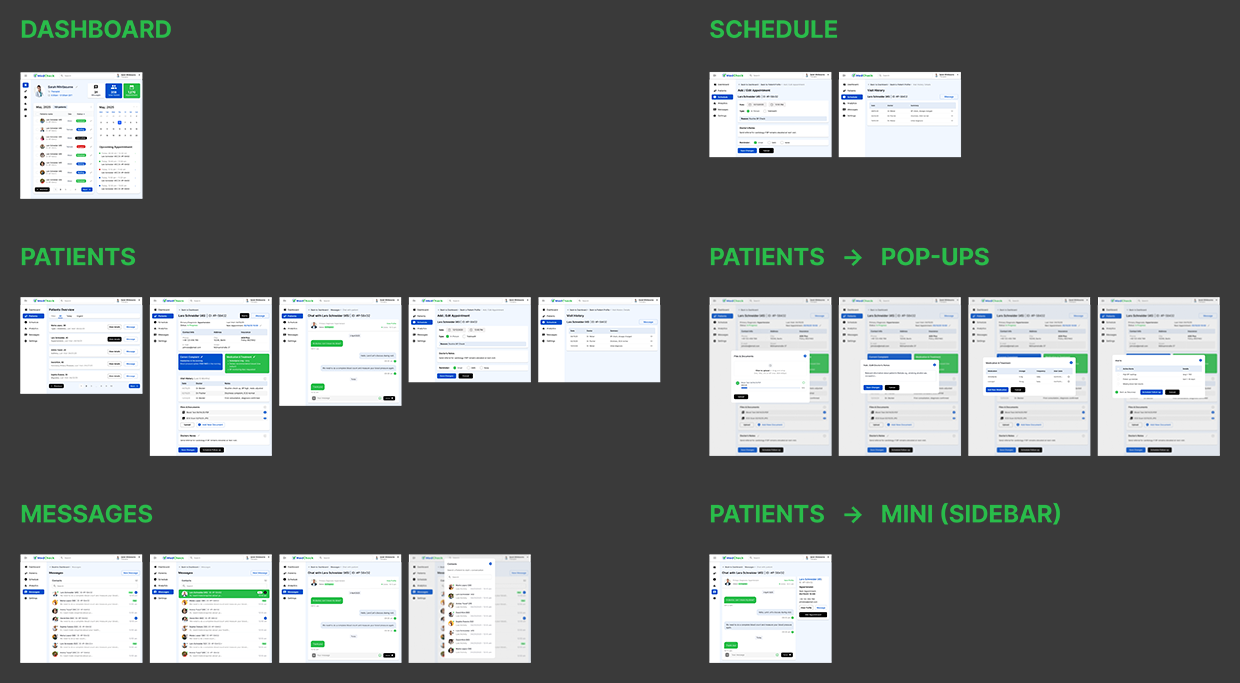MedCheck Dashboard – App for doctors
Dashboard App for doctors to manage patients and schedules efficiently.

Project overview
- – Patient data, appointments, and notes are stored in different tools
- – Causes delays in decision-making
- – Increases mental load and errors
- – Key actions like scheduling or reviewing notes require too many steps
- – Inefficient UI slows down workflow during busy hours
- – No unified view of upcoming visits and pending requests
- – Double-bookings or missed follow-ups happen
- – Dashboard doesn’t clearly show priority cases or status updates
- – Leads to delays in urgent responses
Persona: Dr. Julia Weber
Problem statement:
Dr. Julia Weber is a busy, experienced general practitioner who needs a centralized and intuitive dashboard to manage patient requests and schedules because switching between systems and unclear overviews slow her down and risk errors.
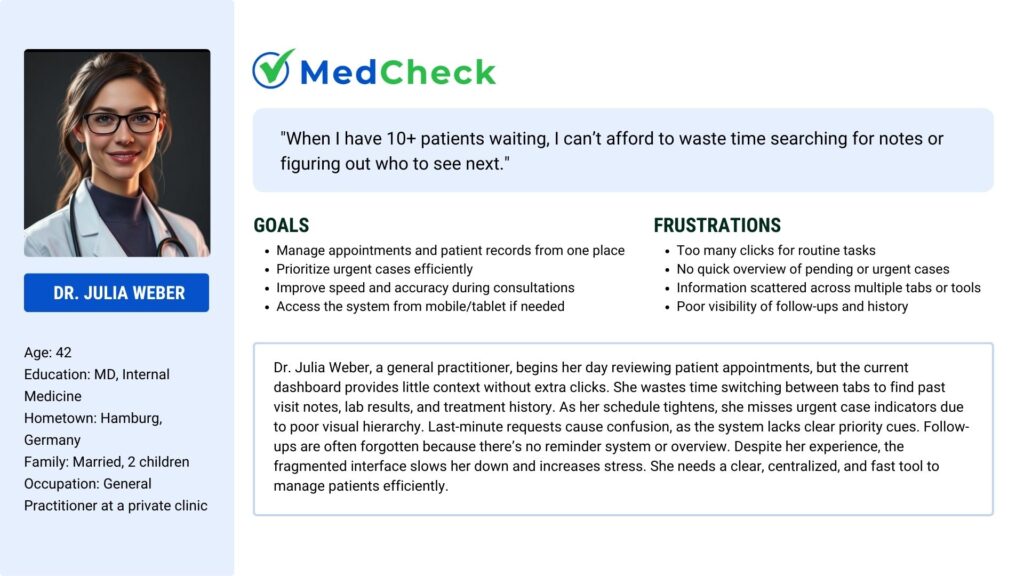
User journey map
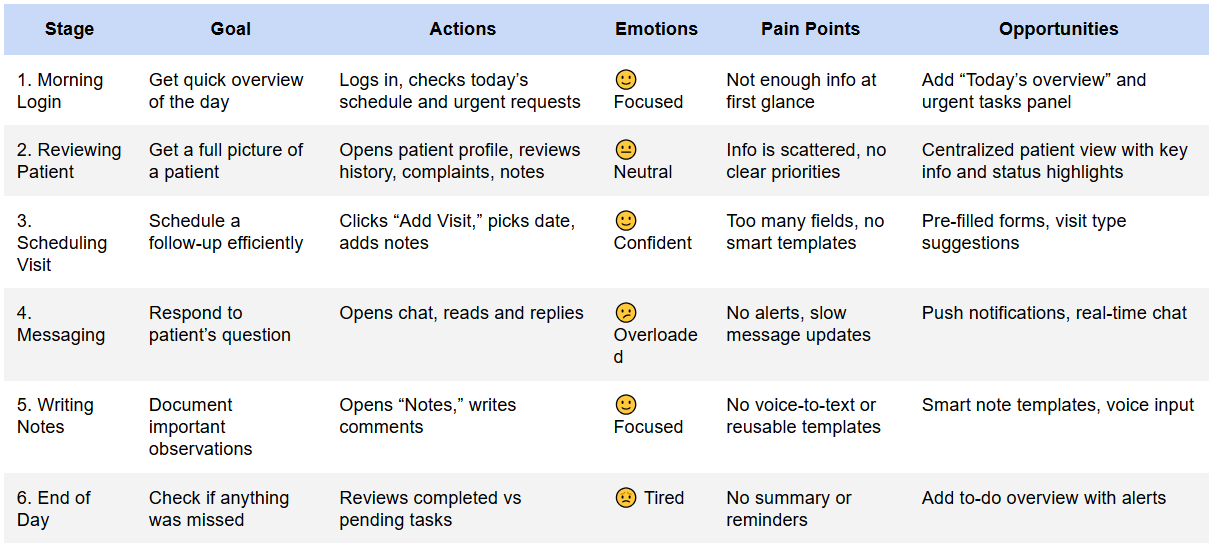
Site map
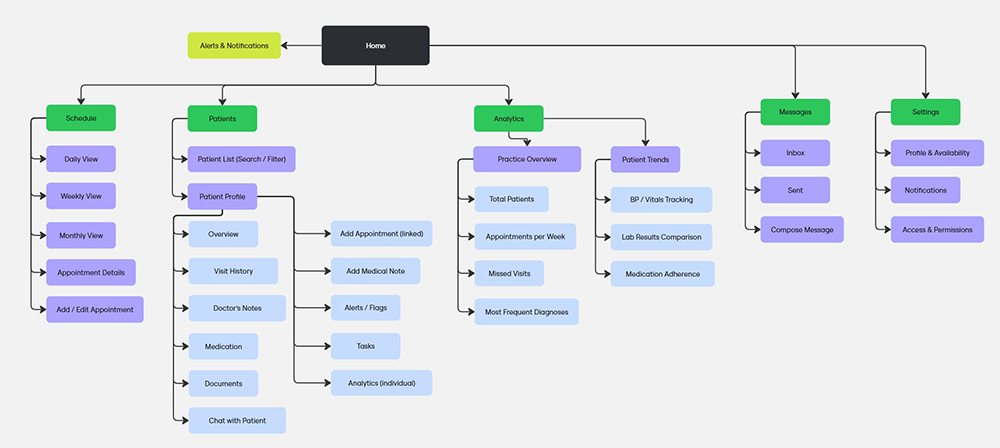
Competitor Analysis:
- – Classroom Google
- – mychart.org
- – doxy.me
doxy.me – as the main reference point for structure and design
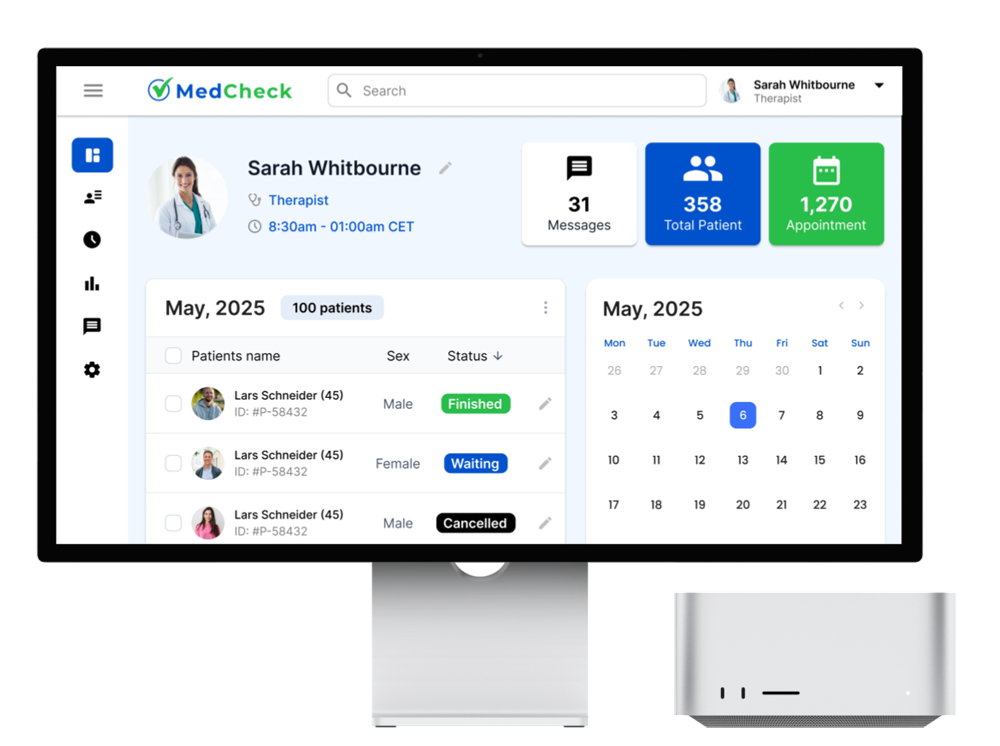
Usability study findings:
Tasks tested:
- – Find and open a specific patient’s profile
- – Schedule a follow-up visit
- – Add a doctor’s note
- – Respond to a patient message
- – Navigate to analytics section
Concise
Navigation confusion: 3 of 5 users couldn’t quickly locate the analytics tab.
Inefficient form filling: Doctors noted too many steps to schedule a visit.
Chat responsiveness unclear: Users expected real-time notifications but didn’t see them.
Actionable insights
Simplify patient dashboard: Consolidate key actions (visit, notes, chat) into one section.
Improve scheduling UX: Use pre-filled templates for common visit types.
Add chat indicators: Show clear unread message badges and enable alerts.
Mockups – Dashboard page
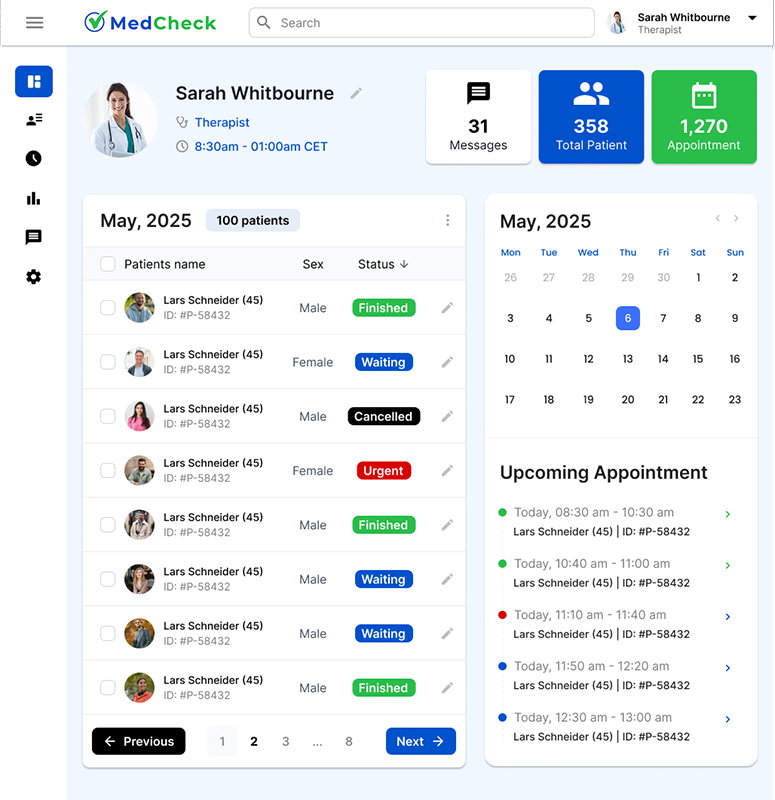
Style Guide
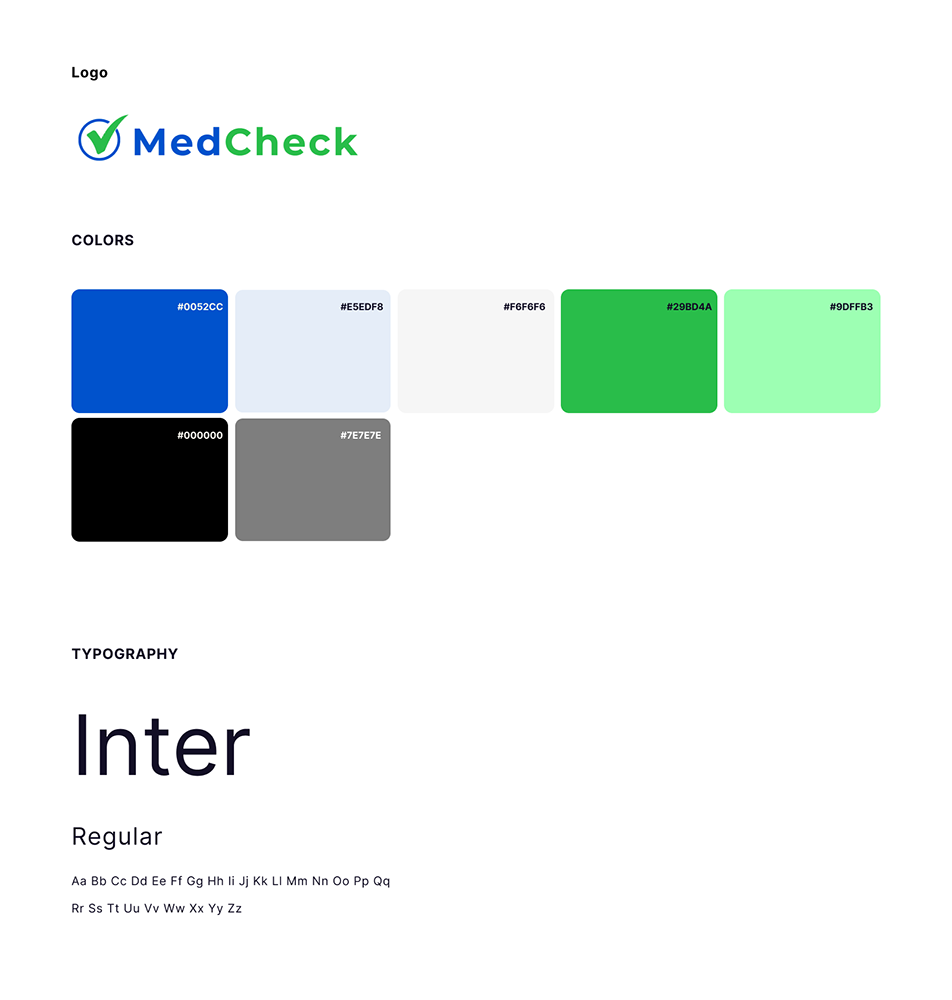
Doctor Dashboard – Key Features
1. Schedule Overview
View daily, weekly, or monthly appointments. Quickly add, edit, or cancel visits with color-coded status.
2. Patient Management
Access a searchable list of patients. Filter by status or recent activity and open full patient profiles.
3. Patient Profile
View medical history, visit notes, medications, documents, and upcoming appointments. Add new notes or follow-ups directly.
4. Messaging
Chat with patients, send attachments, and receive notifications for new messages.
5. Analytics
Track patient trends (e.g. blood pressure), clinic stats, and treatment effectiveness through visual reports.
6. Task Management
Create and manage to-do lists for each patient with reminders and progress tracking.
7. Settings
Manage availability, notification preferences, and user permissions.
High-Fidelity prototype